-
Context managerDynamicPL/Python 2019. 11. 9. 23:32
1. Overview
Context managers allow you to allocate and release resources precisely when you want to. The most widely used example of context managers is the with a statement. Suppose you have two related operations which you’d like to execute as a pair, with a block of code in between. Context managers allow you to do specifically that. For example:
2. Description
2.1 Context
In python, context is the state surrounding a section of code.
f = open('test.txt', 'r') print(f.readlines()) f.close()when print(f.readlines()) runs, it has a context in which it runs global scope.
2.2 Context manager
Create a context and execute some code that uses variables from the context. After that automatically clean up the context when we are done with it.
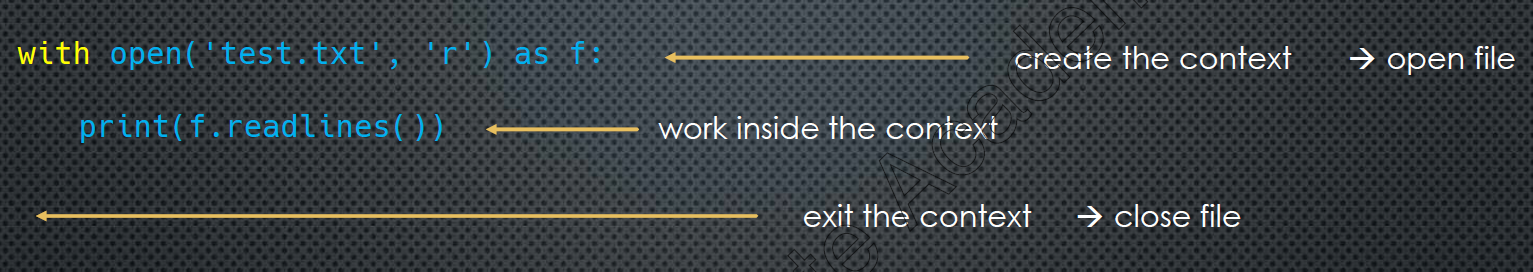
Context managers manage data in our scope of entry and exit. It is very useful for anything that needs to provide Enter/Exit, Start/Stop, and Set/Reset. For example, open/close file, start DB transaction/commit or abort a transaction, set decimal precision to 3 / reset back to original precision.
2.2.1 The context management protocol
Classes implement the context management protocol by implementing two methods
__enter__ # setup, and optionally return some object __exit__ # tear down / cleanup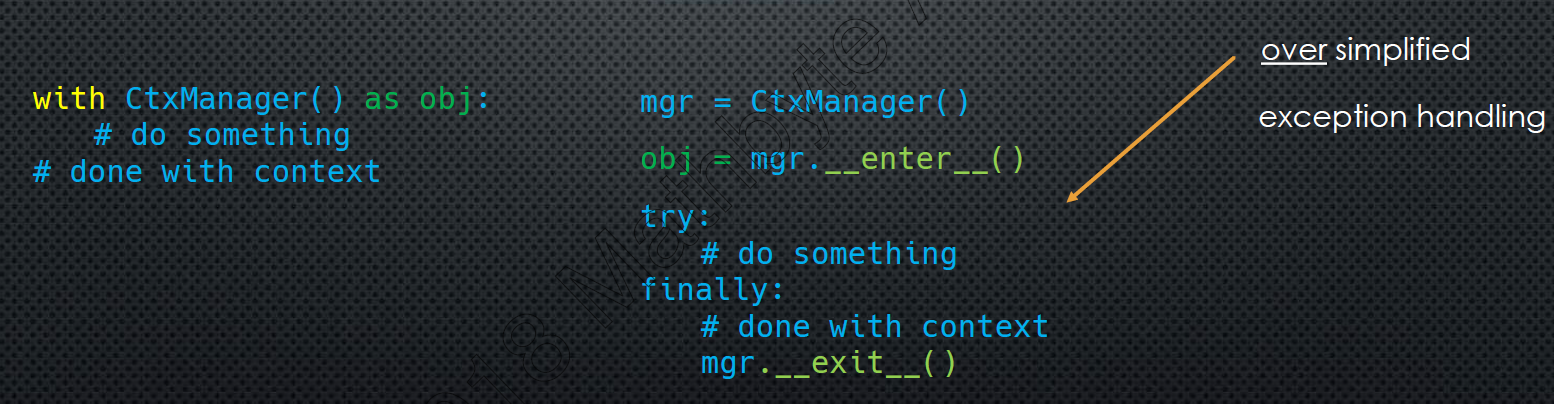
2.2.2 Use cases
Very common usage is for opening files (creating resource) and closing the file (releasing resource). Context managers can be used for much more than creating and releasing resources
2.2.3 Common patterns
- Open/Close
- Lock/Release
- Change/Reset
- Start/Stop
- Enter/Exit
2.2.4 Examples
- File context managers
- Decimal contexts
3. Statements
3.1 try and finally statement
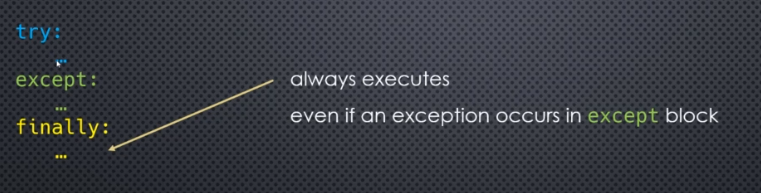
The final section of a try always executes even if a function and return are in the try or except blocks. It is very useful for writing code that should execute no matter what happens. But this can get cumbersome.
3.2 with statement
In with statement, the object returned from context and after the with block, context is cleaned up automatically.
class MyClass: def __init__(self): #init class def __enter__(self): return obj def __exit__(self, + ...): #clean up obj # works as a regular class __enter__, __exit__ were not called my_obj = MyClass() with MyClass() as obj: # creates an instance of of Myclass # no associated symbol, but an instance exits # my_instance # calls my_instance.__enter__() # return value from __enter__ is assigned to obj(not the instance of MyClass that was created) # after the with block, or if an exception occurs inside the with block # my_instance.__exit__ is called3.2.1 Scope of with block
The with block is not like a function or a comprehension. The scope of anything in the with block(including the object returned from __enter__) is in the same scope as the with statement itself.
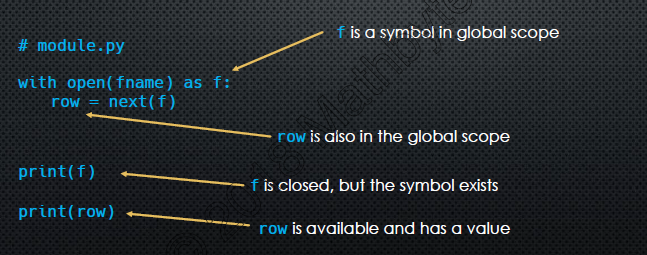
3.2.2 The __enter__ Method
This method should perform whatever setup it needs to. It can optionally return an object as returned_obj.
def __enter__(self): # code3.2.3 The __exit__ Method
Runs even if an exception occurs in with block. It knows about any exceptions that occurred and needs to tell Python to silence the exception or let it propagate.
with MyContext() as obj: raise ValueError print('done')Scenario 1: __exit__ receives an error, performs some cleanup and silences error. And print statement runs no exception is seen.
Scenario 2: __exit__ receives an error, performs some cleanup and let's error propagate. And print statement does not run. The ValueException is seen.
def __exit__(self, exc_type, exc_val, exc_tb): # do clean up work here return True # or FalseNeeds three arguments
- The exception type that occurred. If any, None otherwise
- The exception value that occurred. If any, None otherwise
- The traceback object if an exception occurred. If any, None otherwise
Return True or False
- True: silence any raised exception
- False: do not silence a raised exception
4. Example
4.1 Finally statement
def my_func(): try: 1/0 except: return finally: print('finally running...') my_func() # even though return statement runned, finally is executed in python #finally running...4.2 with statement
with open('test.txt', 'w') as f: print('inside with: file closed?', f.closed) raise ValueError() # inside with: file closed? False # --------------------------------------------------------------------------- # ValueError Traceback (most recent call last) # <ipython-input-4-e9388ca8409f> in <module> # 1 with open('test.txt', 'w') as f: # 2 print('inside with: file closed?', f.closed) # ----> 3 raise ValueError() # 4 # 5 # ValueError: print('after with: file closed?', f.closed) # after with: file closed? True4.3 __enter__ and __exit__ method
class MyContext: def __init__(self): self.obj = None def __enter__(self): print('entering context...') self.obj = 'the Return Object' return self.obj def __exit__(self, exc_type, exc_value, exc_traceback): print('exiting context...') if exc_type: print(f'*** Error occurred: {exc_type}, {exc_value}') return False # do not suppress exceptions with MyContext() as obj: raise ValueError # entering context... # exiting context... # *** Error occurred: <class 'ValueError'>, # --------------------------------------------------------------------------- # ValueError Traceback (most recent call last) # <ipython-input-14-39a69b57f322> in <module>() # 1 with MyContext() as obj: # ----> 2 raise ValueError # ValueError:class Resource: def __init__(self, name): self.name = name self.state = None class ResourceManager: def __init__(self, name): self.name = name self.resource = None def __enter__(self): print('entering context') self.resource = Resource(self.name) self.resource.state = 'created' return self.resource def __exit__(self, exc_type, exc_value, exc_traceback): print('exiting context') self.resource.state = 'destroyed' if exc_type: print('error occurred') return False with ResourceManager('spam') as res: print(f'{res.name} = {res.state}') print(f'{res.name} = {res.state}') # entering context # spam = created # exiting context # spam = destroyed6. Caveat
6.1 Work with lazy iterator
6.1.1 return
def read_data(): with open('nyc_parking_tickets_extract.csv') as f: return csv.reader(f, delimiter=',', quotechar='"') for row in read_data(): print(row) # --------------------------------------------------------------------------- # FileNotFoundError Traceback (most recent call last) # <ipython-input-3-3dcb2ffbcff9> in <module> # 3 return csv.reader(f, delimiter=',', quotechar='"') # 4 # ----> 5 for row in read_data(): # 6 print(row) # 7 # <ipython-input-3-3dcb2ffbcff9> in read_data() # 1 def read_data(): # ----> 2 with open('nyc_parking_tickets_extract.csv') as f: # 3 return csv.reader(f, delimiter=',', quotechar='"') # 4 # 5 for row in read_data(): # FileNotFoundError: [Errno 2] No such file or directory: 'nyc_parking_tickets_extract.csv'6.1.2 list which is eager
def read_data(): with open('nyc_parking_tickets_extract.csv') as f: return list(csv.reader(f, delimiter=',', quotechar='"')) for row in read_data(): print(row)6.1.3 better way using yield from
def read_data(): with open('nyc_parking_tickets_extract.csv') as f: yield from csv.reader(f, delimiter=',', quotechar='"') for row in read_data(): print(row)7. Generator and Context managers
class GenCtxManager: def __init__(self, gen_func, *args, **kwargs): self._gen = gen_func(*args, **kwargs) def __enter__(self): return next(self._gen) def __exit__(self, exc_type, exc_value, exc_tb): try: next(self._gen) except StopIteration: pass return False def open_file(fname, mode): try: print('opening file...') f = open(fname, mode) yield f finally: print('closing file...') f.close() with GenCtxManager(open_file, 'test.txt', 'w') as f: print('writing to file...') f.write('testing...') # opening file... # writing to file... # closing file... with open('test.txt') as f: print(next(f)) # testing...7.1 Context Manager Decorator
def open_file(fname, mode='r'): print('opening file...') f = open(fname, mode) try: yield f finally: print('closing file...') f.close() class GenContextManager: def __init__(self, gen): self.gen = gen def __enter__(self): return next(self.gen) def __exit__(self, exc_type, exc_value, exc_tb): print('calling next to perform cleanup in generator') try: next(self.gen) except StopIteration: pass return False file_gen = open_file('test.txt', 'w') with GenContextManager(file_gen) as f: f.writelines('Sir Spamalot') # opening file... # calling next to perform cleanup in generator # closing file... file_gen = open_file('test.txt') with GenContextManager(file_gen) as f: print(f.readlines()) # opening file... # ['Sir Spamalot'] # calling next to perform cleanup in generator # closing file...Applying Decorator
def context_manager_dec(gen_fn): def helper(*args, **kwargs): gen = gen_fn(*args, **kwargs) ctx = GenContextManager(gen) return ctx return helper @context_manager_dec def open_file(fname, mode='r'): print('opening file...') f = open(fname, mode) try: yield f finally: print('closing file...') f.close() with open_file('test.txt') as f: print(f.readlines()) # opening file... # ['Sir Spamalot'] # calling next to perform cleanup in generator # closing file...7.2 contextlib contextmanager
from contextlib import contextmanager @contextmanager def open_file(fname, mode='r'): print('opening file...') f = open(fname, mode) try: yield f finally: print('closing file...') f.close() with open_file('test.txt') as f: print(f.readlines()) from time import perf_counter, sleep @contextmanager def timer(): stats = dict() start = perf_counter() stats['start'] = start try: yield stats finally: end = perf_counter() stats['end'] = end stats['elapsed'] = end - start with timer() as stats: sleep(1) print(stats) # {'start': 5.417897319468211e-07, 'end': 1.005228270913287, 'elapsed': 1.005227729123555}7.3 Nested Context Manager
7.3.1 User-defined NestedContextManager
from contextlib import contextmanager @contextmanager def open_file(f_name): print(f'opening file {f_name}') f = open(f_name) try: yield f finally: print(f'closing file {f_name}') f.close() class NestedContexts: def __init__(self): self._exits = [] def __enter__(self): return self def enter_context(self, ctx): self._exits.append(ctx.__exit__) value = ctx.__enter__() return value def __exit__(self, exc_type, exc_value, exc_tb): for exit in self._exits[::-1]: exit(exc_type, exc_value, exc_tb) return False f_names = 'file1.txt', 'file2.txt', 'file3.txt' with NestedContexts() as stack: files = [stack.enter_context(open_file(f_name)) for f_name in f_names] while True: try: rows = [next(f).strip('\n') for f in files] except StopIteration: break else: row = ','.join(rows) print(row # opening file file1.txt # opening file file2.txt # opening file file3.txt # file1_line1,file2_line1,file3_line1 # file1_line2,file2_line2,file3_line2 # file1_line3,file2_line3,file3_line3 # closing file file3.txt # closing file file2.txt # closing file file1.txt7.3.2 contextlib ExitStack
from contextlib import ExitStack f_names = 'file1.txt', 'file2.txt', 'file3.txt' with ExitStack() as stack: files = [stack.enter_context(open_file(f_name)) for f_name in f_names] while True: try: rows = [next(f).strip('\n') for f in files] except StopIteration: break else: row = ','.join(rows) print(row) # opening file file1.txt # opening file file2.txt # opening file file3.txt # file1_line1,file2_line1,file3_line1 # file1_line2,file2_line2,file3_line2 # file1_line3,file2_line3,file3_line3 # closing file file3.txt # closing file file2.txt # closing file file1.txt8. References
https://en.wikibooks.org/wiki/Python_Programming/Context_Managers
'DynamicPL > Python' 카테고리의 다른 글
Decorators (0) 2019.11.07 Closure (0) 2019.11.07 First-Class Object and High-Order function (0) 2019.11.02 Slice (0) 2019.10.28 Sequence (0) 2019.10.26