-
Array OperationsDynamicPL/Javascript 2019. 9. 22. 09:05
1. Overview
Summarize array operations, such as pop, push, shift, unshift, splice, slice, and split in javascript
2. Description
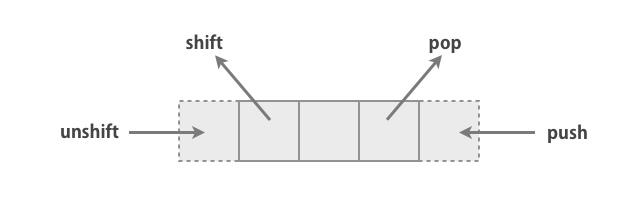
var a = [1, 2, 3]; var b = a.unshift(0); console.log(a); //[0, 1, 2, 3] console.log(b); //4 var a = [1, 2, 3]; var b = a.shift(); console.log(a); //[2, 3] console.log(b); //1 var b = a.shift(2); console.log(a); //[3] console.log(b); //2, only one element is shifted var a = [1, 2, 3]; var b = a.pop(); console.log(a); //[1, 2] console.log(b); //3 var b = a.pop(2); console.log(a); //[1] console.log(b); //2, only one element is poped var a = [1, 2, 3]; var b = a.push(4); console.log(a); //[1, 2, 3, 4] console.log(b); //4- If deleteCount is 0 or negative, no elements are removed.
- Difference between splice and slice
Features Slice Splice Description Will return a new array with a smaller version of the original array. You have to specify the starting and ending index from where you want to cut the array.
Will update the current array leaving everything but the smaller version that you want to remove. You will need to specify the starting and ending indexes from where you want to remove.
Alter original array No
Yes
Return An array containing the deleted also said extracted, elements
A shallow copy of elements from the original
Arguments start(optional), end(optional. Not included)
start(essential), deleteCount(optional), items(optional. such as item1, item2, ...)
Notes - A negative index indicates an offset from the end of the sequence
- If begin is undefined, begins from index 0
- If begin is greater than the length of the sequence, an empty array is returned
- If end is omitted or greater than the length of a sequence, extracting through the end of the sequence(arr.length)
- If the absolute value of start is greater than the length of the array, begins from index 0
- If deleteCount is 0 or negative, no elements are removed.
- If deleteCount is omitted, or if its value is equal to or larger than array.length - start, then all the elements from start to the end of the array will be deleted.
- If items array are omitted, only removing occurs
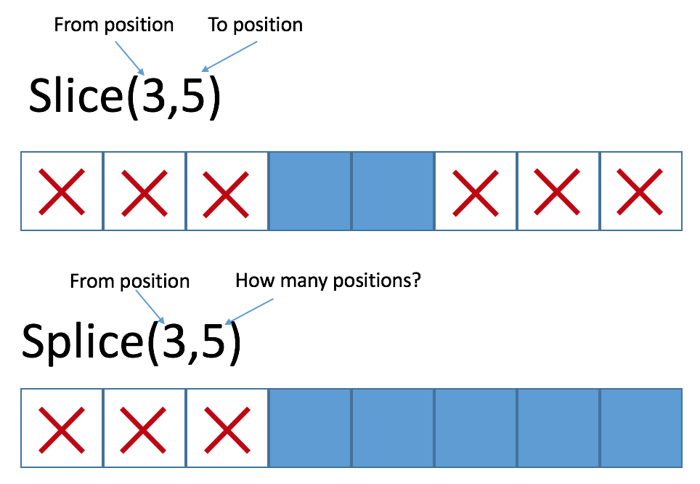
- splice
- Syntax
var arrDeletedItems = array.splice(start[, deleteCount[, item1[, item2[, ...]]]])- Add and Replacement
var months = ['Jan', 'March', 'April', 'June']; months.splice(1, 0, 'Feb'); // inserts at index 1 console.log(months); // expected output: Array ['Jan', 'Feb', 'March', 'April', 'June'] months.splice(4, 1, 'May'); // replaces 1 element at index 4 console.log(months); // expected output: Array ['Jan', 'Feb', 'March', 'April', 'May']- Cut
var myFish = ['parrot', 'anemone', 'blue', 'trumpet', 'sturgeon']; var removed = myFish.splice(2, 2); // myFish is ["parrot", "anemone", "sturgeon"] // removed is ["blue", "trumpet"]- Negative Index
let tesla = ['Model S', 'Model X', 'Model 3']; let removedItem = tesla.splice(-1); // negative index means console.log(tesla); // Model S, Model X console.log(removedItem); // Model 3 var myFish = ['angel', 'clown', 'mandarin', 'sturgeon']; var removed = myFish.splice(-2, 1); // myFish is ["angel", "clown", "sturgeon"] // removed is ["mandarin"]- slice
- Syntax
arr.slice([begin[, end]])- Cut
var animals = ['ant', 'bison', 'camel', 'duck', 'elephant']; console.log(animals.slice(2)); // expected output: Array ["camel", "duck", "elephant"] console.log(animals.slice(2, 4)); // expected output: Array ["camel", "duck"] console.log(animals.slice(1, 5)); // expected output: Array ["bison", "camel", "duck", "elephant"]- Negative index
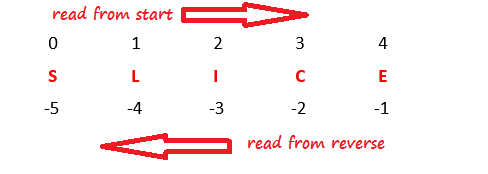
string.slice(-5) // slice string.slice(0) // slice string.slice(-5,-3) // "sli" string.slice(-5,-1) // "slic" string.slice(-1) // "e"3. Application to data structure
- Stack
var stack = []; stack.push(2); // stack is now [2] stack.push(5); // stack is now [2, 5] var i = stack.pop(); // stack is now [2] alert(i); // displays 5- Queue
var queue = []; queue.push(2); // queue is now [2] queue.push(5); // queue is now [2, 5] var i = queue.shift(); // queue is now [5] alert(i); // displays 24. References
https://maeharin.hatenablog.com/entry/20130122/unshift_shift_pop_push
https://stackoverflow.com/questions/37601282/javascript-array-splice-vs-slice
https://content.breatheco.de/lesson/what-is-an-array-define-array
https://stackoverflow.com/questions/1590247/how-do-you-implement-a-stack-and-a-queue-in-javascript
https://developer.mozilla.org/en-US/docs/Web/JavaScript/Reference/Global_Objects/Array/splice
https://appdividend.com/2018/12/18/javascript-array-splice-example-array-prototype-splice-tutorial/
'DynamicPL > Javascript' 카테고리의 다른 글
First-Class Functions and IIFE (0) 2019.10.24 Primitives vs. Objects (0) 2019.10.24 Classes and subclasses (0) 2019.10.23 Promises, Promisification, Async, Await, and Ajax (0) 2019.10.23 Event Loop, Execution Stack, Web APIs, and Message Queue (0) 2019.10.23